Itez news
Stay up to date with the latest stories and commentary brought to you by itez, a handy service for purchasing crypto.
Subscribe
 A comprehensive guide to IDO (Initial DEX Offering)
A comprehensive guide to IDO (Initial DEX Offering)
Learn everything you need to know about IDO (Initial DEX Offering) - what it is, how it works, its benefits, and how to participate in it.
 Get to know the Global AI Show
Get to know the Global AI Show
Industry representatives will meet in Dubai to discuss everything about artificial intelligence.
 See you at the Global Blockchain Show
See you at the Global Blockchain Show
Experts from the web3 ecosystem will meet at the Global Blockchain Show to share ideas and discuss opportunities of this industry.
 How high can Bitcoin climb with halving? Top price predictions review
How high can Bitcoin climb with halving? Top price predictions review
We compiled Bitcoin forecasts from prominent participants in the crypto industry into a single review.
 How to add Polygon to MetaMask: a comprehensive guide
How to add Polygon to MetaMask: a comprehensive guide
Learn how to add Polygon Network to your MetaMask wallet with our step-by-step guide.
 Let's go to CryptoVSummit!
Let's go to CryptoVSummit!
This year is special as CryptoVSummit’s date — April 17 — coincides with Bitcoin halving.
 Understanding yield farming
Understanding yield farming
Learn everything you need to know about yield farming in the booming world of DeFi.
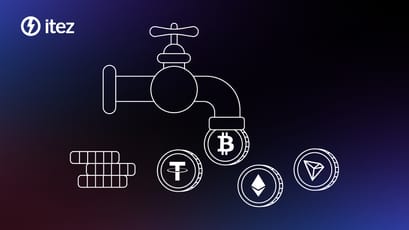 What is a crypto faucet?
What is a crypto faucet?
Learn how to earn free cryptocurrency with faucets. Discover the best faucets and tips for maximising your earnings.
 Bscscan: your guide to the world of BSC
Bscscan: your guide to the world of BSC
Bscscan is a powerful blockchain explorer that helps you find information about transactions, addresses, smart contracts, tokens, NFTs...
 What to expect from Paris Blockchain Week
What to expect from Paris Blockchain Week
The event will bring together leading experts in the field of blockchain and Web3.


